Welcome to our new corner. In this corner you will find more than 200 iPhone ringtones free for download and more will be added continuously, which are .m4a already. Now just go ahead to the direct download link.

After you download the iPhone ringtones, you can now double click it, iTunes will recognize it as an iPhone ringtone file and will add it to
the Tones menu under iTunes main menu located in the left side of the iTunes, then iTunes will play it for you.
the Tones menu under iTunes main menu located in the left side of the iTunes, then iTunes will play it for you.
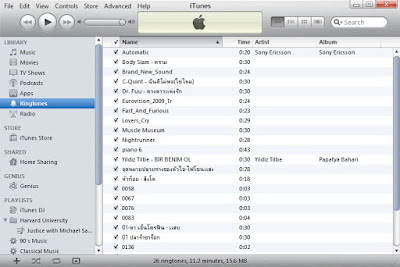
All you have to do now is just syncing your iPhone with iTunes by connecting it with your computer via the iPhone USB cable. After syncing you will find the selected ringtones added to your iPhone custom ringtones located in the ringtone option under the sounds option under your iPhone settings menu and then you can select it to be the current iPhone ringtone.



No comments:
Post a Comment